Recently I bought a new 3D printer motherboard; this motherboard is used to compute and control the motors, heaters, and fans for the average 3D printer. I purchased this motherboard to learn how to program a printer from scratch. A significant upgrade from this motherboard is swappable TMC drivers. TMC drivers are basically what provide and control the right amount of voltage that supplies the stepper motors.
Calculating Vref is essential because if the motor does not get the right amount of voltage or too little, it can mess up the stepping. Either skipping (which will affect print quality) too quickly or not turning as much as it should. Or even overheating.
I was able to calibrate the right amount of Vref (Voltage) for each stepper by using a formula that All3DP had on their site; with the right Vref, you can turn a small screw on the actual TMC drivers and check the voltage by using a Multimeter (more info here). In my case, I purchased a bundle that comes with the board and the TMC drivers. There are different types of TMC drivers, which came with TMC2209 “Silent Drivers” (super informational video on how silent drivers work here)

I used an old PrintrBot Simple Metal with most of its original parts for my first test on this board. I was able to calculate the right Vref, thanks to the help from my brother, Nicholas. Printrbot went bankrupt in 2018 and hasn’t fully released a new printer. Although Brook Drumm (the owner) has tried to start another project in 2020 with PlyBot. Luckily there’s a lot of documentation on the Printrbot and its motors, heater, and hotbed. As well as complete .step files on BrookDrumm.com, I was able to design and 3D print using Fusion360, a simple board adapter that screwed into the original frame and fit the new board.

I had an issue with the board with an external screen that I bought called a BTT Mini 12864, a small cheap LCD screen with an SD card slot. I found it most helpful since the board would be less accessible to put an SD card into. But it took a while for me to get the card slot working in Marlin (the 3D printer’s Firmware). After a lot of googling and messing around with the code, I found my main issue, I had to enable the SD card to be set to LCD instead of Onboard SD. I can now use my external screen with an SD card which makes it easier to put print files onto the printer and start printing.

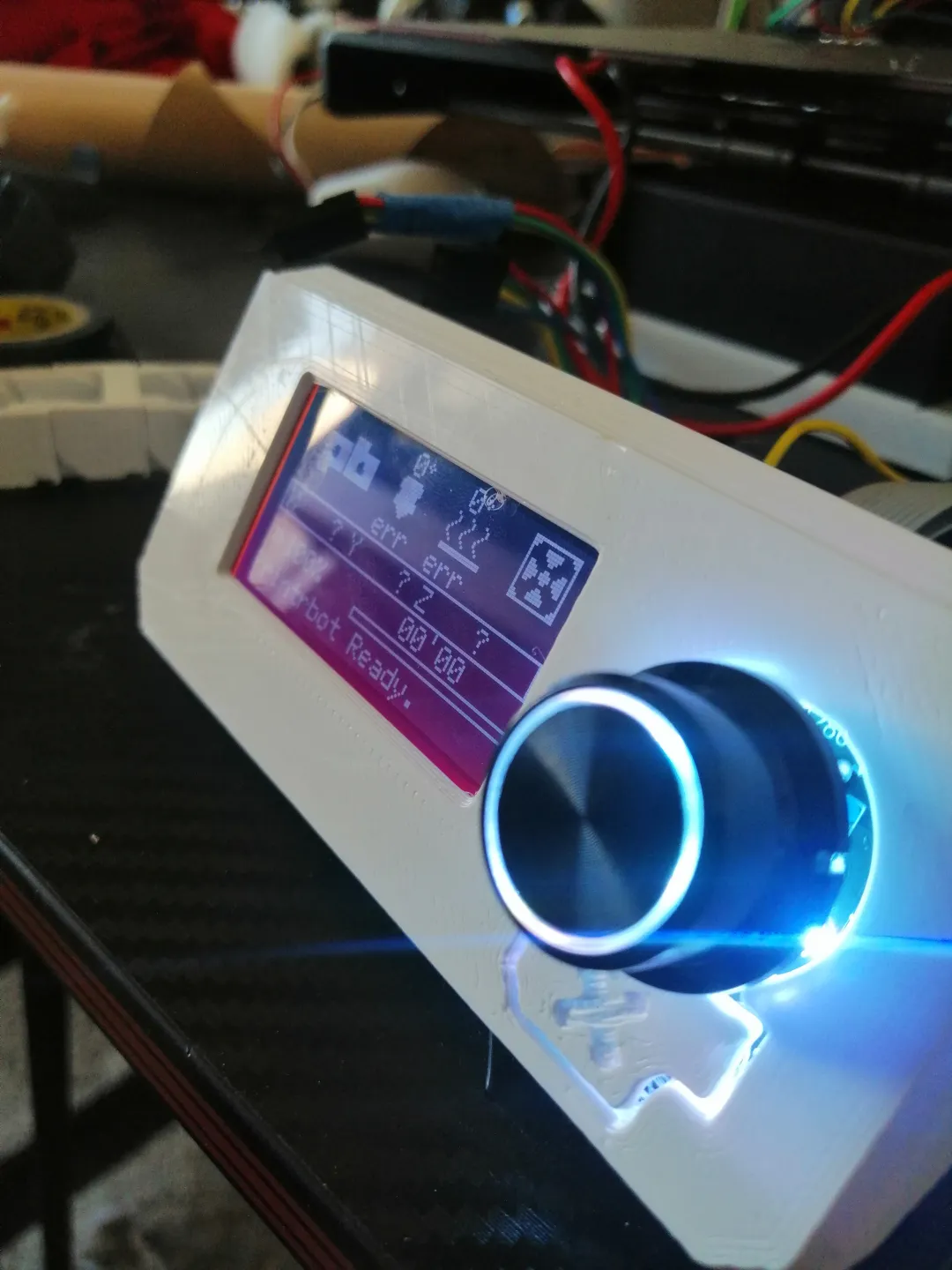
Links:
Leave a Reply