Yesterday I got my Printrbot Simple Metal plus running, I had gotten it previously running, but it had significant build issues, mainly with no ease of access of the motherboard, when I designed the adapter for the SKR 1.4 motherboard to fit into the old Printrbot motherboard slot, I had no way of accessing the SD card or the USB port without taking it out of the 3D printer. This time, I had a soldering iron, terminal crimps, extra wires, and most importantly, lots and lots of Zip Ties.
Once built, I could get it up and running with Octoprint on my laptop server. Thanks to Paukstelis for the excellent Octoprint_deploy script, which makes it a breeze to set up multiple Octoprint instances, which shortened hours to only about 5 minutes of setup time.
Then I PID tuned, which tunes the heater of the Bed and the Hotend, which tests to see how frequently the heater needs to start heating; for example, before a PID tune, the Bed would either heat over the mark with 63°, begin to cool down but then go below the mark by hitting 55°, then heating up too much. Back and forth, thus making an unstable temperature which can affect the print dramatically. By staying stable, you can see an example of before and after with the Octoprint temp graph:
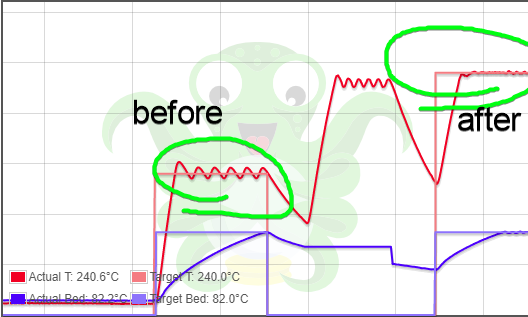
Once PID was tuned, I test-printed a ghosting/ringing test cube model, which came back with this:
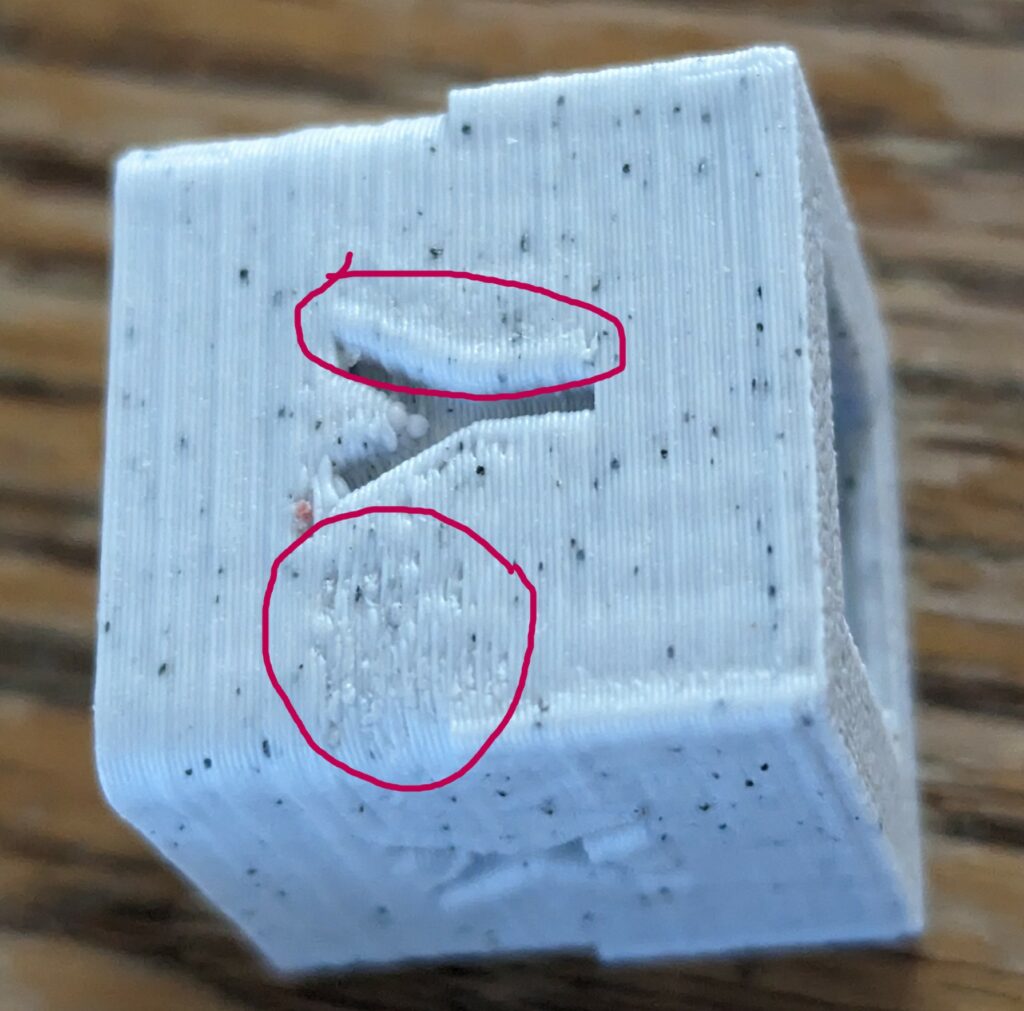
You can see the ringing from the “Y” letter by the bump around. And some lousy plastic trailing on the lines; I then decreased the acceleration, which is how fast it speeds up and slows down, which causes this foul ringing line around corners. And this was the second cube:
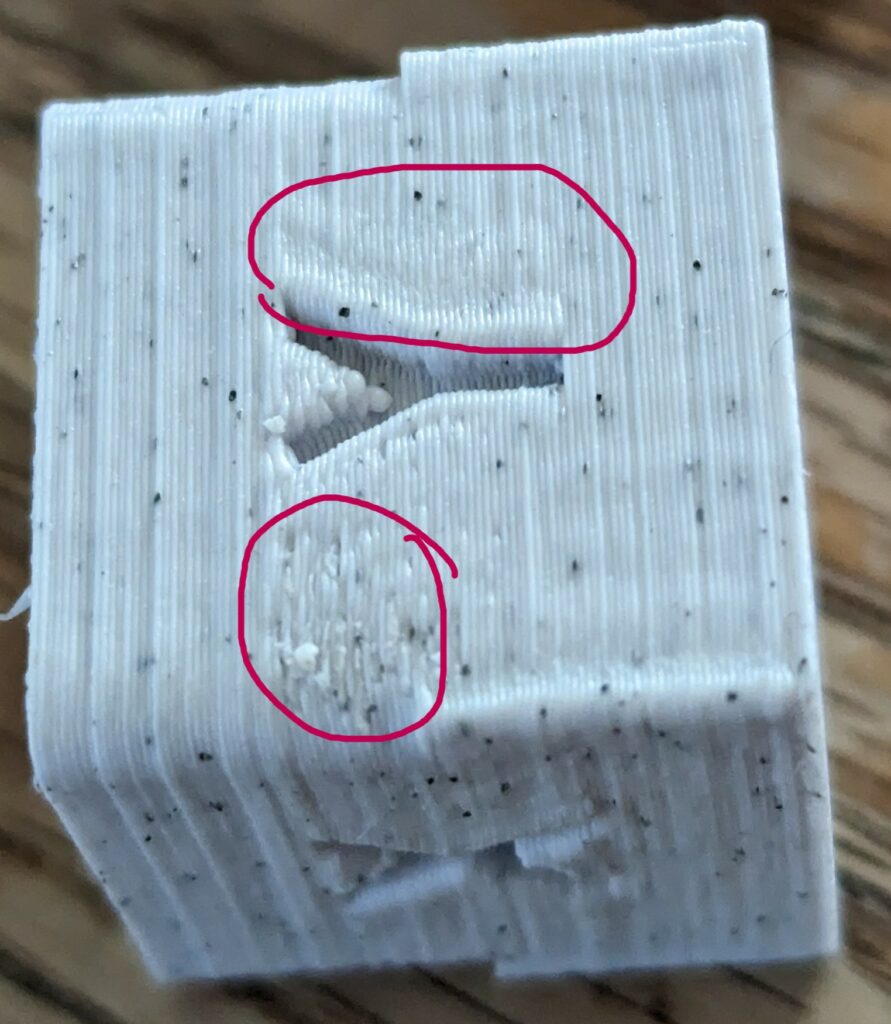
Unfortunately, I still had very similar results from the second cube after turning it down, there is a very slight difference, but the bump is still very much there. But after turning it down even more and slowing the print speeds. I got this result:

The third cube was a success. It had eliminated the ringing, with not even a bump before the letter. But at the cost of speed, which I can sacrifice for quality. There are also very inconsistent layer lines which you can see in the images,, which I am working to resolve to get a better, more consistent cube shape.

Leave a Reply