Tag: Short Read
-
![Hiding content flashing | Dashboard [Part IV]](https://ezraharris.com/wp-content/uploads/2025/06/loading-screen-demo.00_00_00_10.Still001.png)
Hiding content flashing | Dashboard [Part IV]
One of the more QOL features I’ve put in for the dashboard is loading displays. Loading screens serve two useful purposes: With custom loader (left) – Without loader (right) The implementation was fairly straightforward. Since I’m using Wized and Webflow for this project, it was a bit tedious to implement at first, but I ended…
-
![Working with tickets – Dashboard [Part III]](https://ezraharris.com/wp-content/uploads/2025/05/Screenshot-2025-05-22-at-8.53.48 AM-scaled.png)
Working with tickets – Dashboard [Part III]
Part of the events dashboard I’m working on is the ticket creator. This allows the user to create tickets for their event, with relevant details, like the time for sale – the timeframe that users have to get a ticket, the quantity of tickets available, and some additional features that the client requires that won’t…
-

Design 2 Part 2025
Yesterday, my two brothers (Jonathan and Caleb) and I attended the Design 2 Part trade show in Santa Clara. Design 2 part is an annually hosted trade show mostly aimed at connecting suppliers for parts and manufacturing. Whether it was CNC, 3D printing, EDM, or casting, they had a ton of different vendors that offered…
-
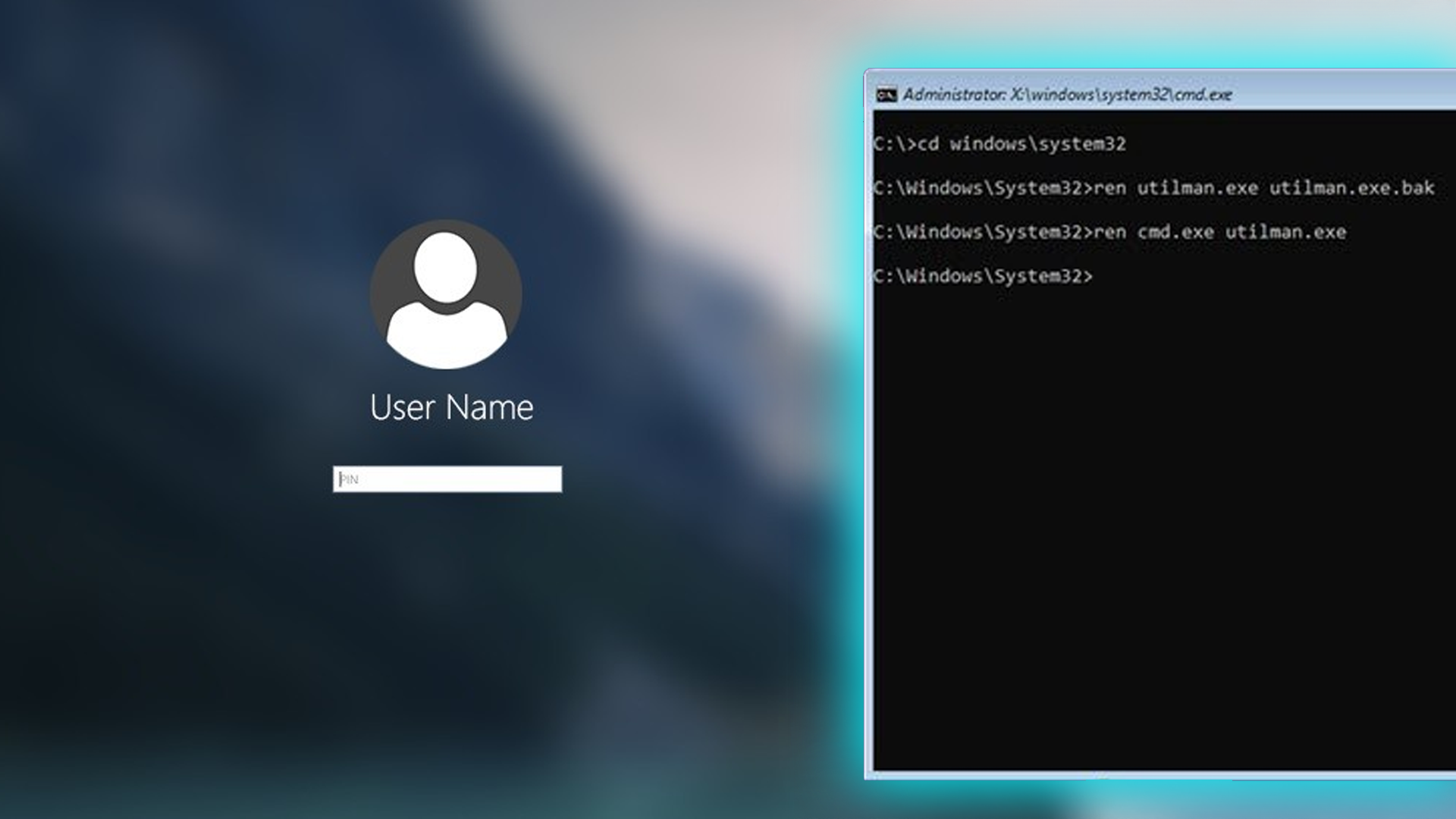
Bypassing Windows Login
I recently helped a friend with a laptop that had a forgotten password and had been locked out. I learned a new way of bypassing the basic Windows login with little effort.