I recently encountered an interesting problem when configuring all three drones simultaneously with the Skybrush drone management software.
I would power up all three drones and connect them to the network I configured for them. All three would appear on my laptop. After double-checking that they were actively connected, I manually rebooted each one and confirmed the connection using the Skybrush software.
With propellers removed, pre-arm checks approved. I would go and arm each drone.
“Arming” is the last step before takeoff for a drone. “Pre-Arm” ensures all safety checks (foreshadowing) are completed but does not start up motors. Arming, on the other hand, starts the motors at a low rpm and listens for control inputs (i.e., throttle up) for takeoff. It disarms if no input is provided within 10 seconds of the motors spinning.
But here’s where the problem occurred. Only one drone would go into arming mode, while the other two reported an “unknown” error and blinked red.
After some research and trial and error, I discovered that the drone reported an “RC Not Found” error to the ground station.
Now, that’s strange; it should be configured to ignore whether or not it had an RC connection for Pre-Flight. I went into QGroundControl and manually configured it to ignore pre-flight checks for the RC. After a quick reboot, I tried again.
Still, no luck, except the behavior changed slightly. After the blinking red error, I tried arming the drones again… and they all spun up! But Skybrush still showed them as reporting an error. This is not ideal for my case, but as the classic saying goes, a different error is still in progress.
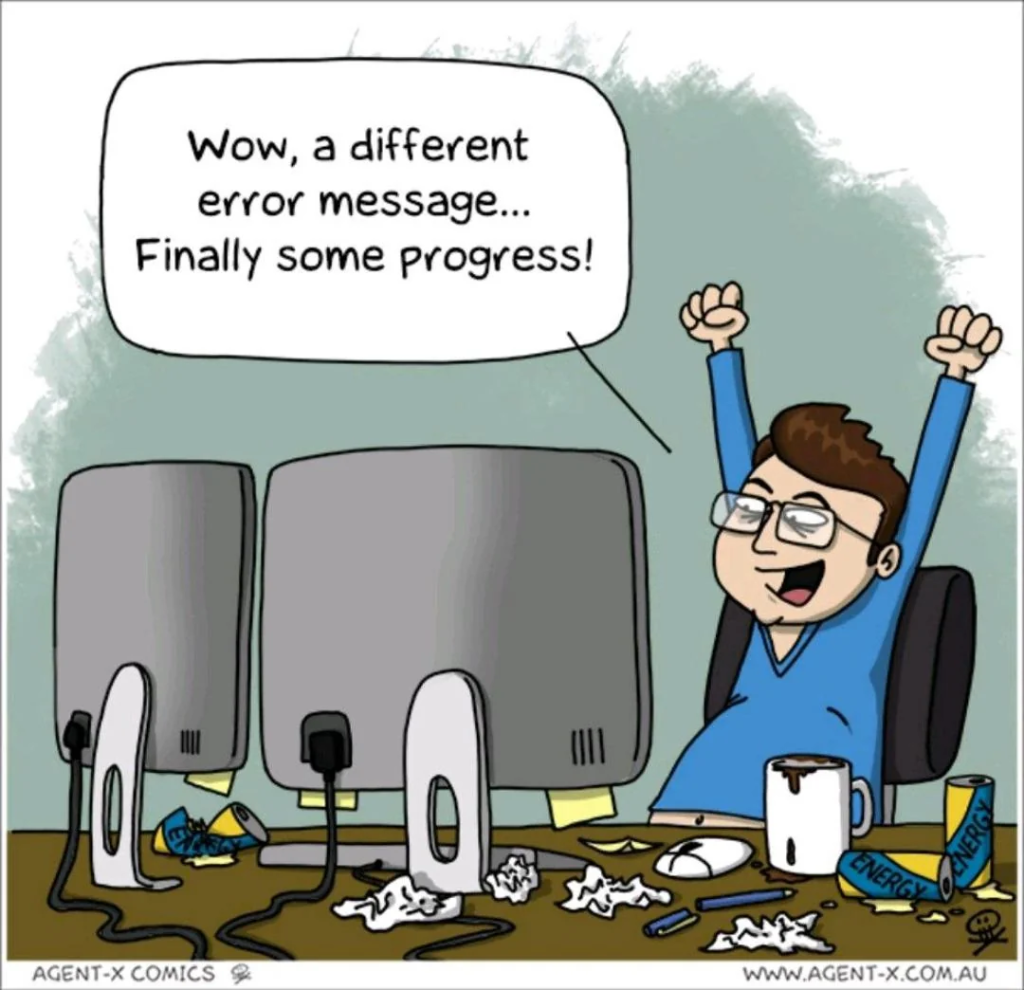
After more research, I found a forum post with someone asking a similar question and a super helpful user linking to a page about configuring ArduPilot with autonomous flight software like SkyBrush.
It ended up being two parameters that affected my problem.
- FS_THR_ENABLE – Allow arming without checking for RC
- ARMING_CHECK – Disable RC failsafe for pre-arm checks
Setting those two and a quick reboot resulted in all three drones being able to go into pre-arm, then arming mode, and ready for takeoff. The corrected values are:
| FS_THR_ENABLE | 0 |
| ARMING_CHECK | 1048510 |
The longer string for ARMING_CHECK signifies which failsafe options to disable; Arducopter gives you 19 total options for failsafe, from Compass to Battery Levels. A complete list is provided here.
And finally, here’s a quick reference list I had ChatGPT create based on the parameter’s instructions:
| Bit | Check | Value | Description |
|---|---|---|---|
| 0 | All | 1 | Enables all checks |
| 1 | Barometer | 2 | Ensures the barometer is functioning correctly |
| 2 | Compass | 4 | Verifies compass calibration |
| 3 | GPS lock | 8 | Requires a valid GPS lock before arming |
| 4 | INS | 16 | Checks Inertial Navigation System (IMU) health |
| 5 | Parameters | 32 | Confirms parameters are set correctly |
| 6 | RC Channels | 64 | Ensures RC signal is valid |
| 7 | Board voltage | 128 | Monitors voltage levels of the flight controller |
| 8 | Battery Level | 256 | Verifies battery level is sufficient |
| 10 | Logging Available | 1024 | Checks if logging is available |
| 11 | Hardware safety switch | 2048 | Requires safety switch to be engaged |
| 12 | GPS Configuration | 4096 | Verifies GPS is configured correctly |
| 13 | System | 8192 | Checks system-level health |
| 14 | Mission | 16384 | Ensures a valid mission is loaded |
| 15 | Rangefinder | 32768 | Checks rangefinder sensors |
| 16 | Camera | 65536 | Verifies camera is functioning correctly |
| 17 | AuxAuth | 131072 | Checks auxiliary authorization systems |
| 18 | VisualOdometry | 262144 | Monitors visual odometry sensor health |
| 19 | FFT | 524288 | Verifies Fast Fourier Transform data availability |
Leave a Reply