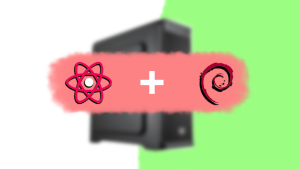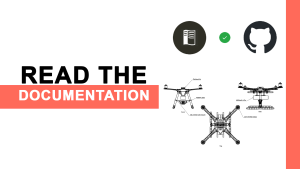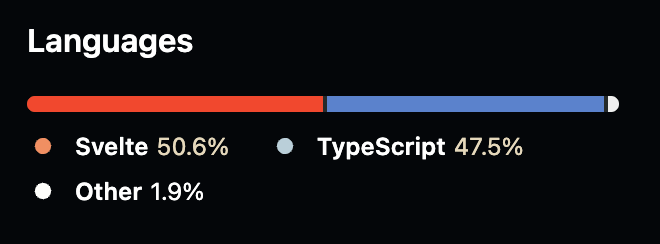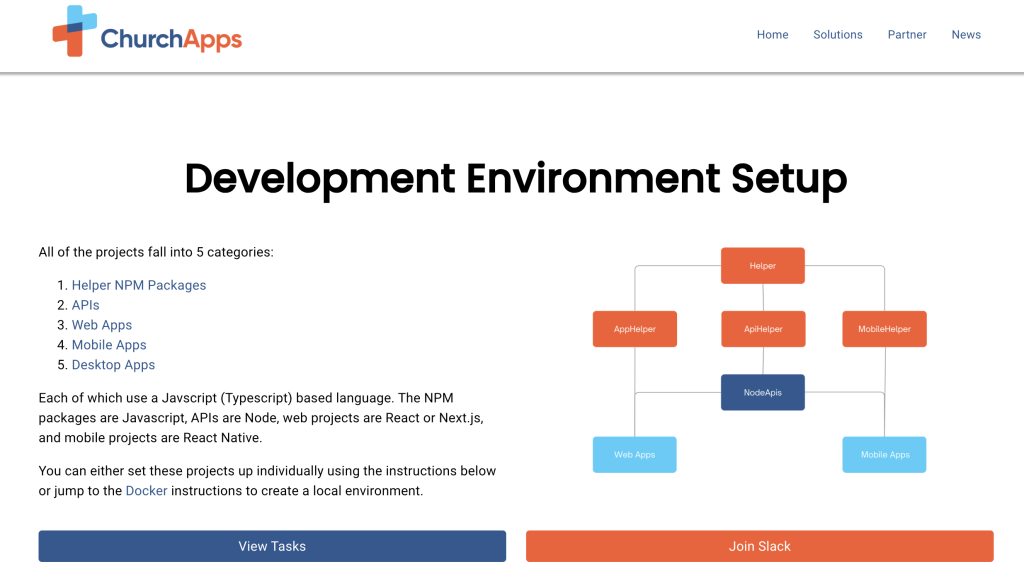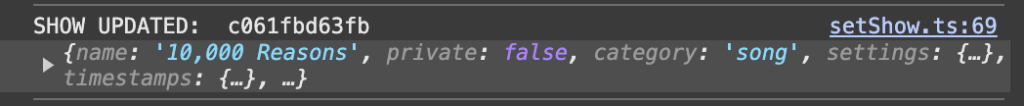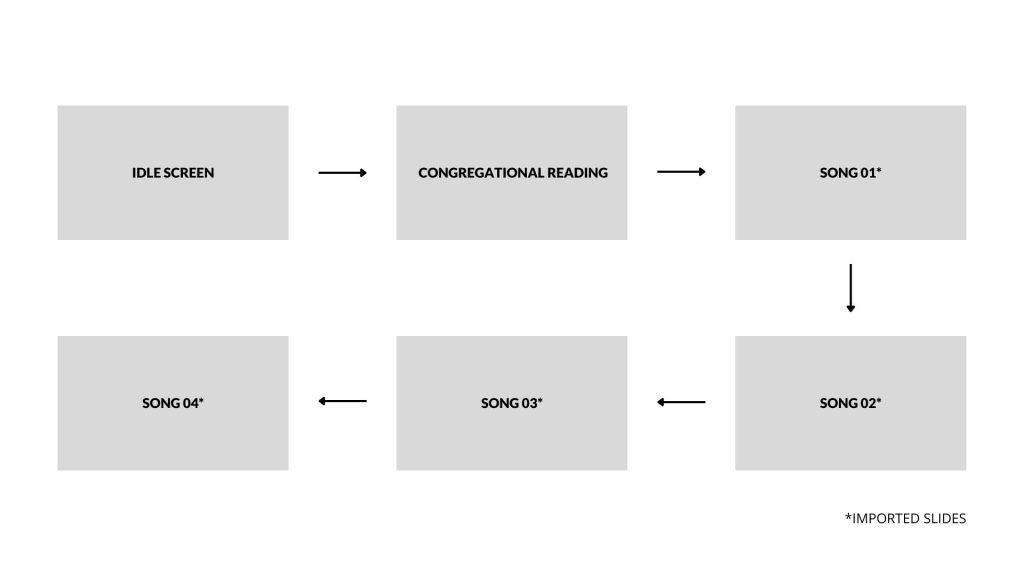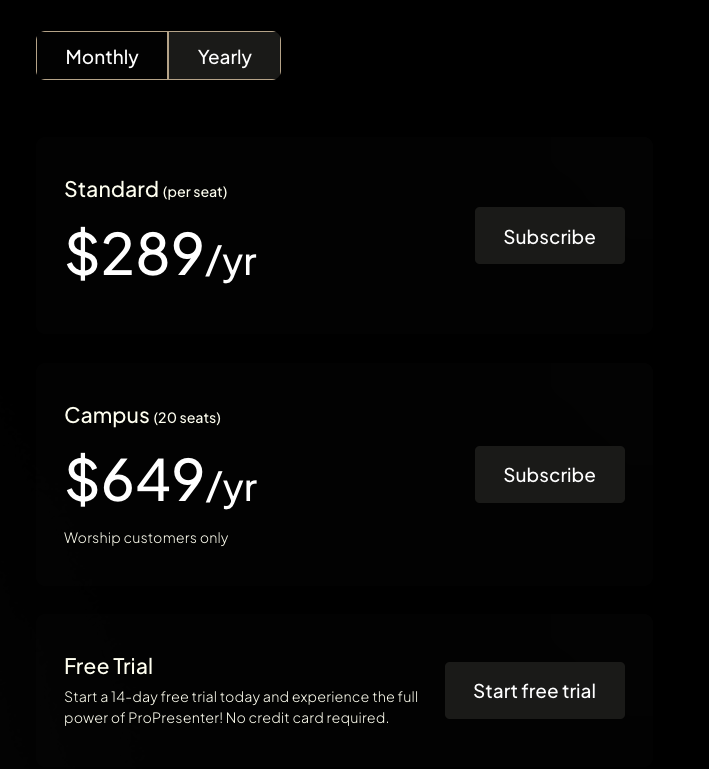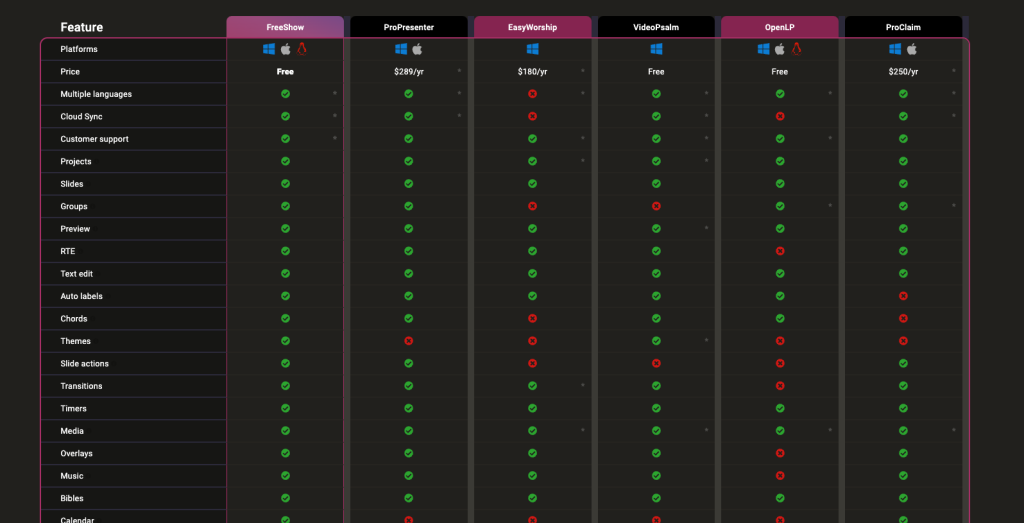With my move away from my older budget desktop build to my more recent Macbook Pro. I installed a fresh copy of Linux to keep it alive and spun up some local servers for the house; a couple of the servers I spun up are Home Assistant, and combined with some smart outlets, I could set up automation to control the outdoor lights.
Another server I host on my “new” Linux desktop is Plex, which hosts a local private “Netflix” you upload to create a personal library of movies, shows, and audiobooks. This was especially useful when I had dozens of DVDs that I could rip and upload to the MP4. Which I was able to automate using a cool tool called ARM (Automatic Ripping Machine)
Gaming on Linux
However, one utilization that I wanted to attempt was gaming. Notoriously, Linux does not support gaming, but with the Steam Deck being released a couple of years ago (essentially a Linux Nintendo Switch). Steam has forced many developers to port over to or allow virtualization on Linux.
One way on top of the games that natively support Linux is Proton. Proton is a “translation” layer that works with many games to patch the gap between Windows games and Linux. While not perfect, it is surprisingly well-compatible with most games. There’s a site called ProtonDB that checks specific games with community feedback and its ranking of how well they play on Linux, using Proton’s “translation.”
With Proton, I could play almost every game I own on Steam flawlessly, even though the game’s developers may not have explicitly outlined Linux support.
Splitscreen gaming
A big part of setting up this computer is its location. I placed it next to the living room TV console in hopes of somehow replacing the aging Xbox 360. But to fully replace the Xbox’s function, I need split-screen support with more than one player at once.
Already getting further than I thought I would, with most of my game library working flawlessly, is a lot, especially for Linux, which I’m not the most familiar with when it comes to “fixing” problems. But after some googling, I found a couple of options for the games I had.
Game 1 – Stardew Valley
One game that works out of the box is Stardew Valley, combined with a controller from 8BitDo and one from the Xbox 360 using an adapter. I could host a game and have both controllers work separately efficiently with the screen split side by side.
Game 2 – Halo
Halo Reach was by far the biggest game for our Xbox 360, making it a great game to try to replace the Xbox with. I got the Master Chief Collection, which includes all Halo Games released besides the latest (free) Halo Infinite.
One problem, however, with the Halo series on PC is the lack of multiplayer. Or instead, local multiplayer or split screen. I looked at several options and tried some Linux apps that enabled split screen, which was, in the end, not fruitful. I found an open-source mod on GitHub that installs fairly simply by dropping files next to the Halo game’s executable. This plugin enables an added menu to which you can open and add up to 8 players. Surprisingly, it performs smoothly out of the box, with each controller assigned to its respective players.
Game 3 – Minecraft
I’m working through getting Minecraft running split-screen, which will be slightly tricky as there isn’t (to my knowledge) a way to get around having to run multiple instances of Minecraft. In contrast to the other games, it didn’t have to run the whole game for each person playing; instead, it was able to integrate additional tools to emulate another player to get around that.
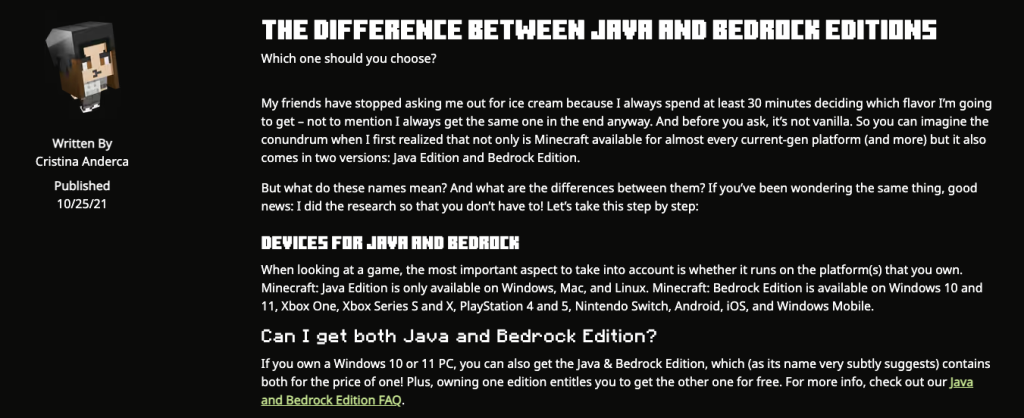
Another way of making Minecraft more open for multiple other players at once is running a docker container that hosts a standard Minecraft server with the addition of “Geyser,” which, before I get into how that works, I need to explain a bit of the difference between Java Edition Minecraft and Bedrock.
Bedrock vs Java
Essentially, Minecraft has two flavors with completely different backends. The way Mojang (Minecraft’s owner) originally had it split is that all consoles and mobile devices run Bedrock edition, while Java Edition was first developed for Windows or Mac. It has changed since Minecraft’s early development but has continued mainly with that model, except for Bedrock on PC.
With the significant backend difference, there’s always been a barrier between Java and Bedrock players. There’s no easy way to connect to a Java server from Bedrock Minecraft and vice versa.
Bedrock + Java?
That’s where Geyser comes in, which, to my knowledge of how it functions, translates every “request” from the bedrock player to the Java Server in real time to allow connection between both players.
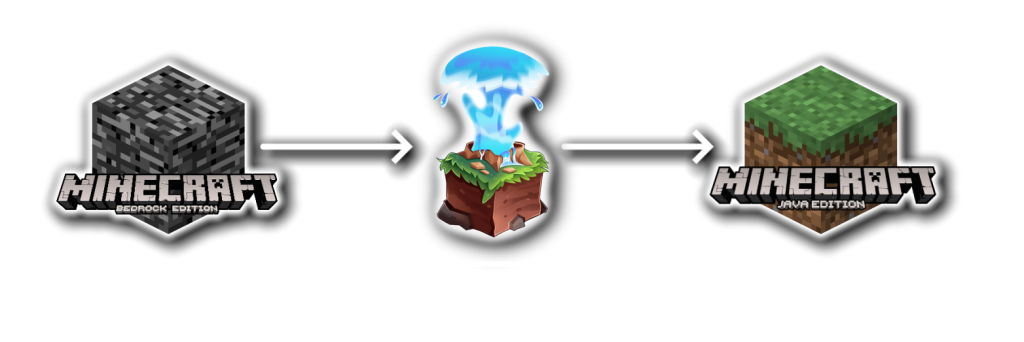
With an easy setup Docker image and Portainer, I was able to get the Java server running, to connect to it all I have to do is connect to the local IP 192.168.1.104:25565, and on the phone or console, I connect to the same IP but with the Bedrock Server port 192.168.1.104:19132.
I was not able to fully get this to work on bedrock, but there’s some troubleshooting I still need to figure out that may fix my problems. Overall a cool server plugin that I didn’t think would be possible, and shows how far the Minecraft community has come over the years. You can find the docker image here.