As a follow-up to the previous post, Back-ending Webflow, I created a demo of using data taken from a frontend service (in this case, Webflow) and using Wized to send that data to Xano, the backend database. This triggers another service (make.com) to grab that newly created form and send it to the user’s email address that was submitted on the form.
I used Wized, which can control forms created in Webflow, to send a POST request to Xano’s API when the user submits. Then, as Xano receives that request, it triggers a webhook on the other end of Make.com and creates an entry into the form database with the data. Make.com then authenticates using Xano’s auth API, requests the newly created auth token, and pulls the latest record with all its data, which is then pushed to the email submitted on the form.
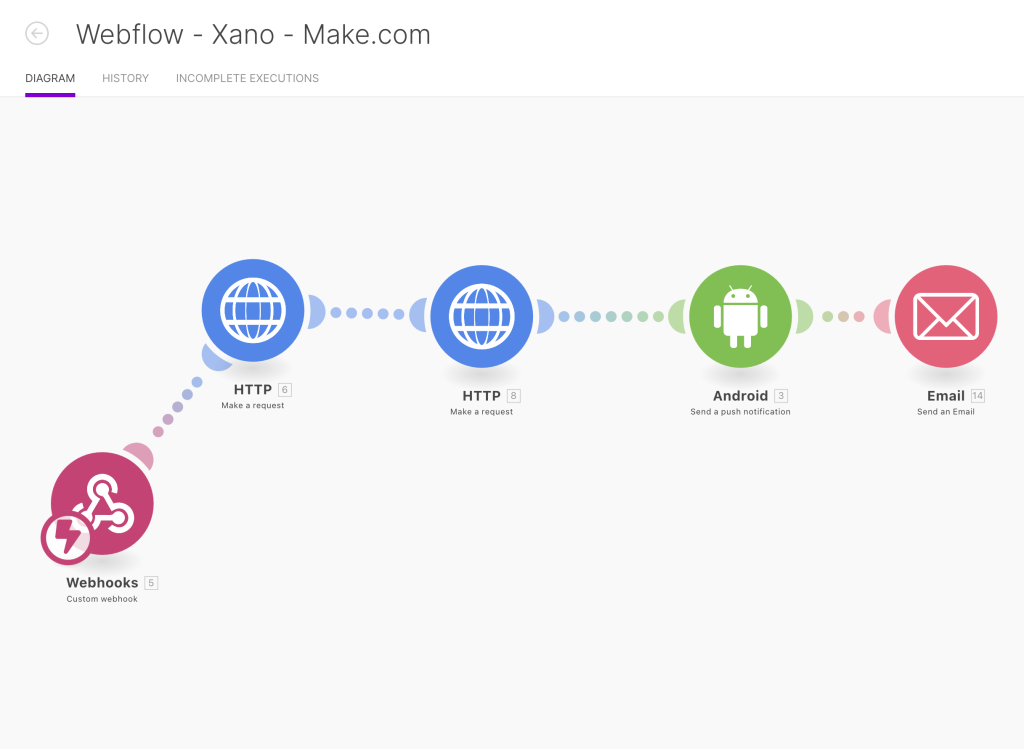
The whole process takes about ~5-10 seconds before the email gets sent with the attached image that the user uploaded.
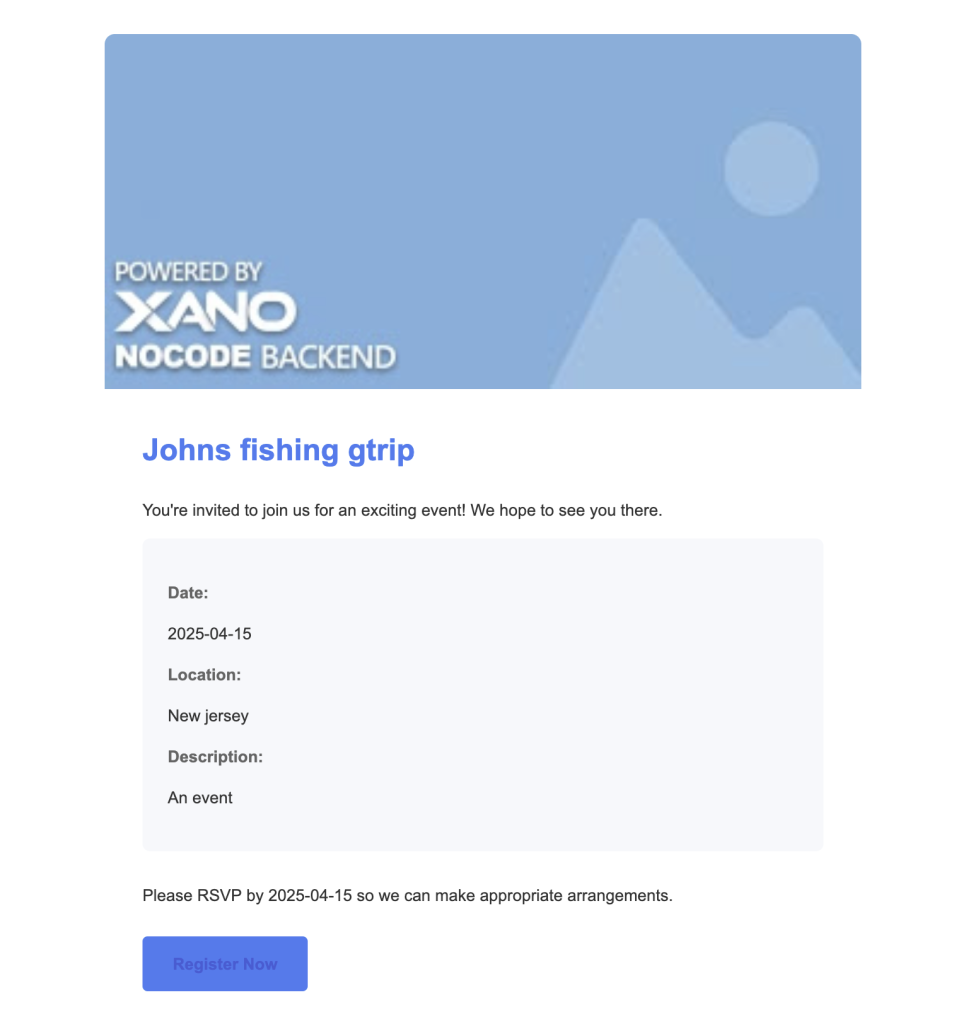

Leave a Reply