In the event of researching software for my church to help streamline the streaming process and slideshows. Initially utilizing less ideal software for A/V, I’ve found some fascinating tools that directly target my problems with the software we were using; whether directly targeting churches or not, I’ve come across many solutions.
The “it works” problem:
The existing setup we used before FreeShow was Google Slides, which was not the most glamorous software. It was the best free “software” for our use case and worked about 90% of the time. But it also had downsides, which made it more of a “workaround” than a proper solution.
One such problem was editing slides and keeping track of lyric edits. We generally follow this process for the order of Sunday slides:
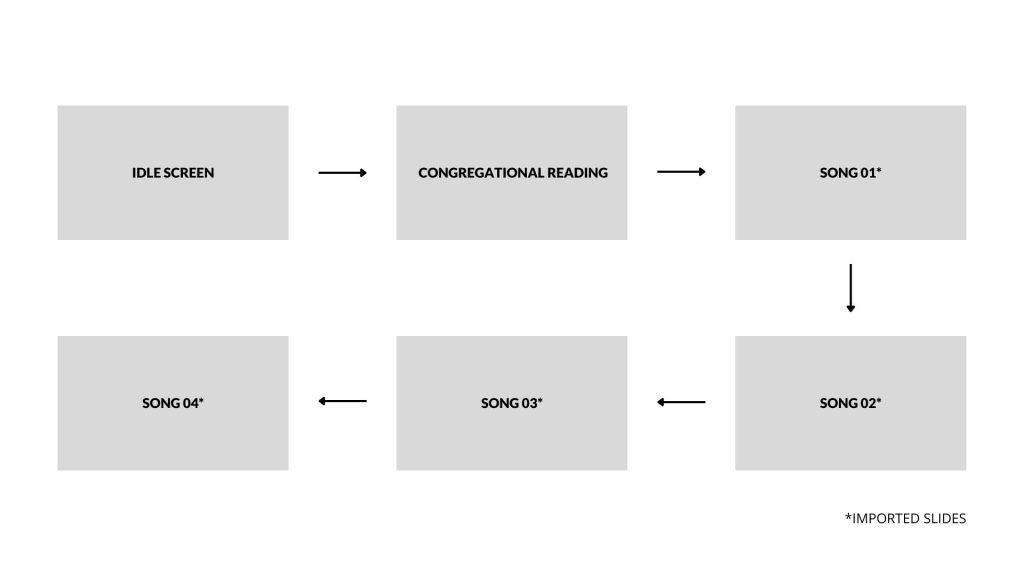
Each song is imported from another Google Slides file. For example, if we were to sing “God Rest Ye Merry Gentlemen.” It would be pulled from another Google Slides file containing just that song and copied to Sunday’s Presentation.
The problem with this is whenever we edit a slideshow, i.e., the band plays it with one extra Chorus, a word is misspelled, a verse is missing, etc. That edit wouldn’t make it to the original song’s slide file. Then, the next time it’s used in a Sunday Presentation, it will not have the edits applied. While a minor problem, it still has an impact in the event of editing it last minute before service starts.
Another problem I had was with basic slide control. Arrow keys had to be used with the Google Slides window being selected, which I worked around with a hotkey that, when pressed, would switch windows to Chrome and hit the > arrow button. But that hotkey contained issues in the event of a second Chrome window being open, and the program couldn’t figure out which one to choose.
The Solution:
I first went to ProPresenter, probably the most popular presentation software on the market. With many organizations using Propresenter, like Bethel, Delta Airlines, NASA, and The White House, they have almost every integration one would ever need. With even support for SongSelect, which is what we have used in the past for getting song licenses/lyrics.
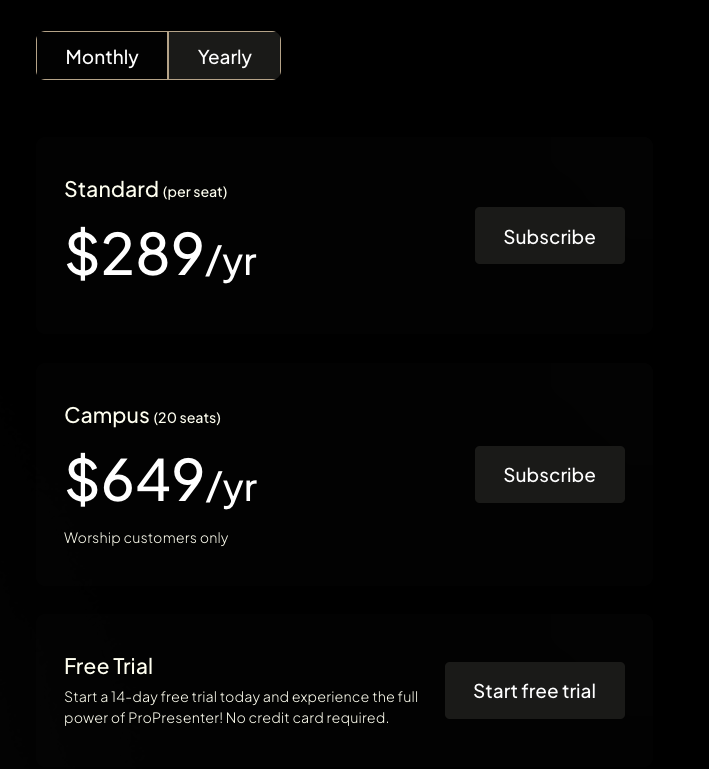
One problem, however, is cost. With the surplus of features comes the price of the program itself. Starting at ~290/yr, it isn’t exactly friendly for smaller churches. Also, considering Google Slides is free, it is hard to argue with something that has been working “fine” for the past few years. A couple of inconveniences don’t justify additional bills for the church.
That’s when I came across FreeShow, which, as the name implies, is a free slideshow software developed by the folks at ChurchApps. It is one type of software designed specifically for churches and contains features for everyday presentations. What makes the FreeShow free is partially due to its “crowdfunding” nature. Its code is open-sourced on Github, making it easier for other developers to contribute, make feature requests, and create bug reports.
What are the Features?
The features I’ve come to like about FreeShow, to name a few, are:
- Each song keeps its edits made previously
- Custom templates
- Quickly drag and drop the songs for Sunday from your database
- Browser connections, including remote control, highlighting tool, and virtually the whole show editor GUI, are accessible over the local network in any browser.
- Integration with Companion (another super cool software for Stream Deck)
- Cloud backup with syncing across computers
- A quickly accessible Media tab with free images/videos
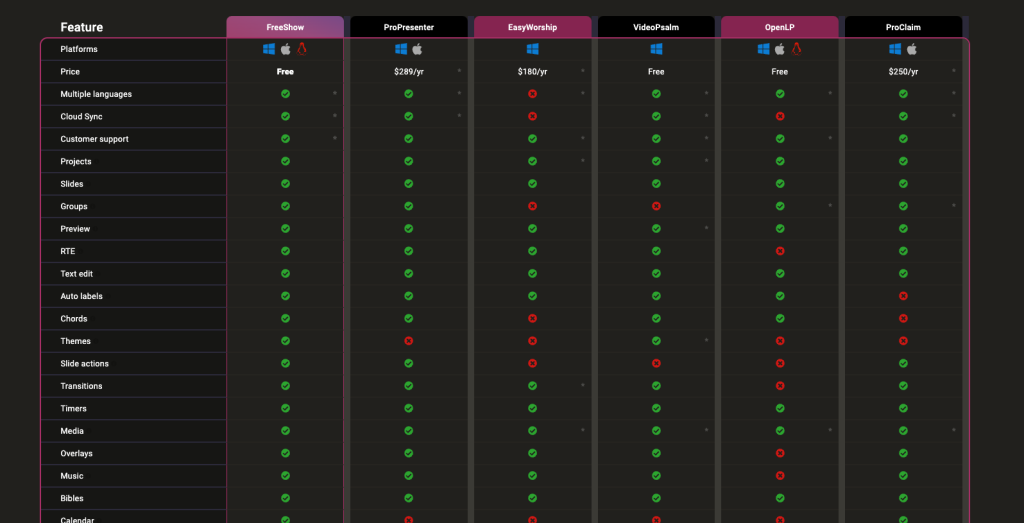
Another big plus for me is how often the app gets updated. While that means frequent updating can be annoying, new features and bug fixes are pushed more often. The developers are active in the Issues tab, responding to my submitted issue within a day or so.
Lurking issues:
But that brings up the topic of issues; being an open-source donation-funded program, it comes with bugs. Most of the things I’ve come across are slight lags, editing not working at times, performance problems, and media 404’ng, which causes blank backgrounds. Some are acceptable, and a software restart will usually amend it, while others are (from what I can tell) compatibility problems with MacOS/Windows, as I don’t usually have the same issues occurring on both computers.
One such issue I recently encountered is that the media is not loading. Looking at the console, it ends up reporting a “cannot reach” error to the image URL. This error appears especially when syncing across computers; it’s only recently and has not been reported.
I’m excited to see where it goes, as the updates are relatively frequent. A benefit of the open-source nature is I can fork it, download it, and mess with any part of the application, and it’s written in 50% TSX, which I’ve been working through with Coursera’s Frontend Course.
One example of a feature I’m trying to implement for myself is chronicling, a modification of the existing “Used” feature that tracks the last date it was used in a slideshow. Chronicling will be a way to track each show by a unique number, which will change by the date it’s used. With that, I want to implement a way to choose the oldest number based on the current date, eventually making a way of automating the song selection process for each Sunday. One button will grab ~6 of the oldest songs used and place them into the current show.
In summary, FreeShow is a promising application that’s been a massive upgrade from what we had used. Being a newer application, it suffers from bugs but is regularly updated with fixes and what seems to be an active developer community.
*You can support FreeShow and ChurchApp’s other programs by donating on their GitHub Sponsor page.
All rights to ChurchApps and FreeShow belong exclusively to them. I’m not sponsored by them, endorsed by them, or in any way officially linked to their software*

Leave a Reply